Are you a data analytics beginner on a budget? Are you looking for the best tools to get you started without breaking the bank? If so, this blog post is for you! We’ll be exploring the best data analytics tools for beginners that won’t break the bank. Let’s unlock the potential of data analytics and discover what options are available!
Introduction: Data Analytics Tools and What They Can Do
Data analytics is a field that can be very complex and require expertise in many different areas. However, with the right tools, even beginners can start to make sense of their data and find insights that they may not have thought possible. Below are some of the most popular data analytics tools and what they can do. It’s important to note that not all tools are created equal – so it’s important to evaluate cost vs features before making a selection. In addition, free or low-cost options exist for those just getting started, so don’t be afraid to explore them.
Evaluating Cost vs Features of Popular Data Analytics Tools:
When scrutinizing data analytics platforms, it’s important to keep in mind two factors: cost and feature set. Cost refers to how much money you’re willing to spend on the tool; while feature set refers to what capabilities the platform offers.
Some of the more popular data analytics platforms include Microsoft Excel (for budget buyers), Tableau Software (more expensive option but comes with lots of features), R Core Development Team (open source software with great functionality available at no cost), SPSS Incorporation (more expensive option but includes powerful statistical analysis functions). It’s important to choose one based on your needs as an individual user – as well as your budget constraints.

Evaluating Cost vs Features of Popular Data Analytics Tools
When it comes to data analysis, there are a variety of tools and solutions that can be used. For beginners, some of the most affordable and accessible options include open source software platforms and cloud computing services. Additionally, free or low-cost analytics tools can be found for use with big data storage solutions. In order to make the most effective use of these tools, it is important to understand how they work and what features they offer. Additionally, dashboard creation can often become complex when dealing with large amounts of data. A number of free or low-cost visualization libraries can help simplify this process. Lastly, using machine learning algorithms can allow you to identify insights from your raw data in a more automated way.

Sorting Out the Complexities of Big Data Storage Solutions
When choosing a data analytics tool for your business, it’s important to consider both the cost and features of each option. In this section, we’ll outline some of the most popular options for data analytics tools and provide an overview of their costs and features. Additionally, we’ll explore free or low-cost options for beginners who are interested in start analyzing their data. We also recommend several open source platforms that can be used to create custom datasets and dashboards. Finally, we’ll discuss machine learning algorithms and how they can be used to identify insights from raw data.
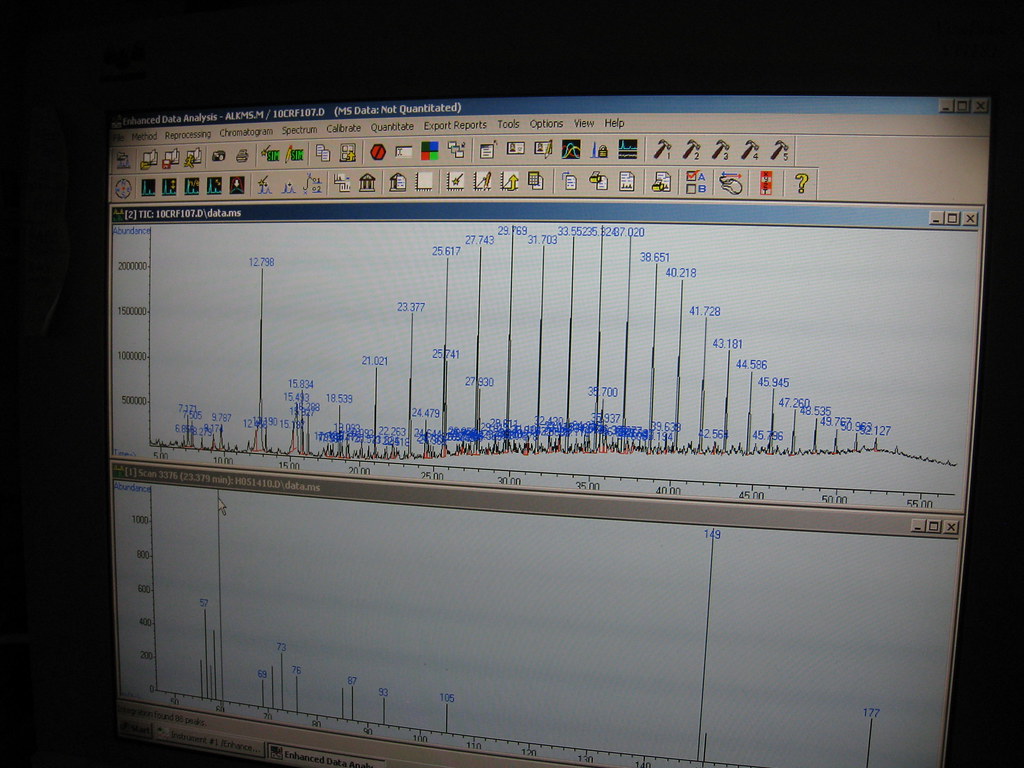
Exploring Free or Low-Cost Options for Beginners to Analyze Your Data
If you’re looking for a way to get started analyzing your data, there are a number of free or low-cost options available to you. Some of the most popular data analytics tools include Microsoft Excel, Google Sheets, and Tableau.
If you’re looking for a more comprehensive solution, some of the most popular data analytics tools include Microsoft Excel, Google Sheets, and Tableau. However, if you’re looking for a tool that can handle big data storage solutions and complex analysis, some of the more expensive options may be better suited for you.
One option that is often overlooked but can be very useful for data analysis is open source software. Open source software is available free of charge and can be used to create powerful dashboards and reports.
Another option is to use cloud-based services. Cloud-based services allow you to access your data from anywhere in the world. This can be a great option if you want to share your data with multiple people or if you want to use big data storage solutions that are not available on your own computer.

Uncovering Open Source Platforms for Accessible Dashboard Creation
There are a number of free or low-cost data analytics tools available that can be used by beginners to analyze their data. These tools can help you to identify insights and trends in your data, and can also be used to create reports and dashboards. Some of the most popular data analytics tools for beginners include Tableau, Excel, and SPSS.
Tableau is a free software application that allows you to create visual reports and dashboards using data visualization techniques. Excel is a free software application that can be used to analyze data and create charts and graphs. SPSS is a commercial software application that can be used to analyze data and create reports. All three of these applications are available for both Windows and Mac platforms.
Another popular free data analytics tool is R. R is a free software application that can be used to analyze data and create reports. R is available for both Windows and Mac platforms, and it can also be used to access big data solutions.
There are also a number of low-cost or free big data storage solutions available that can be used by beginners to store their data. Some of the most popular big data storage solutions for beginners include Hadoop, MongoDB, and Cassandra. Hadoop is a free software application that can be used to store large amounts of data in a cluster, while MongoDB is a free database that can be used to store large amounts of data in a document database format. Cassandra is a paid database that can be used to store large amounts of data in a columnar format.

Leveraging NoSQL Databases and Cloud Computing Services For Analysis
Introduction to NoSQL Databases and Cloud Computing Services
NoSQL databases and cloud computing services offer significant advantages for data analytics. They are more accessible and affordable than traditional relational databases, and they allow for more flexible and agile data management. In this article, we’ll introduce you to some of the most popular NoSQL databases and cloud computing services, and show you how to use them to unlock powerful data analytics capabilities.
NoSQL databases are characterized by their flexibility and agility. They allow for quick and easy creation of complex data structures, which makes them well-suited for analyzing large datasets. Cloud computing services make it easy to access and use large datasets stored in NoSQL databases. They also provide fast access to a wide range of data sources, making them ideal for data mining and analysis.
Some of the most popular NoSQL databases are MongoDB, Cassandra, and Dynamo. MongoDB is a versatile database that is well-suited for data analysis tasks such as document search, collection management, and data modeling. Cassandra is a highly scalable NoSQL database that is best suited for high-volume data storage and real-time analytics. Dynamo provides powerful managed cloud services for managing large data sets.
Leveraging the Benefits of NoSQL Databases for Analysis
NoSQL databases offer unique capabilities and advantages not found in traditional SQL databases. These include distributed computing, read-write scalability, high performance and improved ACIDity. While working with a NoSQL database may require some adaptations to your analysis workflow, the benefits can be well worth it. In this article, we explore three popular NoSQL options for data analysis: MongoDB, Cassandra and Splice. Each offers its own set of features and benefits that make it an ideal choice for specific applications or scenarios. In addition, we discuss two complementary services that can help boost your data analytics efforts – Amazon S3 and Google Cloud Storage – as well as a few tips on getting started with each option.
Utilizing Cloud Computing Services to Analyze Big Data Sets
NoSQL databases offer significant advantages over traditional relational databases when it comes to performance and scalability. They are also well-suited for big data sets, as they can handle lots of data with low latency and low IO requirements. Cloud computing services make it easy to access and use these databases, allowing analysts to quickly analyze large data sets.
Tips For Selecting the Best NoSQL Database or Cloud Service on a Budget
NoSQL databases, such as Cassandra and MongoDB, are gaining in popularity for their ability to efficiently handle big data sets. Thanks to cloud computing services and the burgeoning of open-source software projects, it’s now easier than ever for startups or even small businesses to leverage these types of database solutions.
When selecting a noSQL database or cloud service, some important considerations include: whether the solution supports scalability (big data sets can quickly outpace a single server’s capabilities), how user-friendly the tool is, how much support is available from the community and whether pricing is reasonable. For example, while Heroku offers reliable and inexpensive cloud hosting for most applications, its NoSQL offerings are not as comprehensive. MongoLab offers free sets of servers with generous provisioning options, but its toolset is relatively complex.
Besides evaluating the potential noSQL database or cloud service solutions, it can be helpful to consult data analytics experts and other professionals who are familiar with big data sets and NoSQL databases in order to get their feedback on which solution would be best for a given project. In the end, it’s worth considering a range of factors when selecting a data analytics solution, and using multiple sources of information to come to a decision is always advisable.
Using Machine Learning Algorithms to Identify Insights from Your Raw Data
Understanding Machine Learning Algorithms
Running data analytics tools can be time-consuming and complex, requiring knowledge of various terminology and mathematics. However, with a few basic tools and some practice, you can start isolating insights from your raw data quickly and easily.
To get started, you’ll need to install a data analytics platform on your computer. This can include software such as Microsoft Excel or Sheets, R (a free software package for statistical computing), or Python (an interpreted programming language commonly used for data analysis). Once installed, open the tool and input some example data into the worksheet or database.
Once your data is loaded into the tool, it’s time to begin exploring it. One of the first things you’ll want to do is to identify the different types of data in your dataset. This can be done by using a data classification tool, such as the one offered by Microsoft Excel. Once you have your data classified, you can start to look for patterns and insights.
One of the most common ways to find insights from your data is to use machine learning algorithms. These algorithms are used to automatically learn from data and identify patterns that humans would not be able to see. There are a number of different machine learning algorithms available, and each has its own strengths and weaknesses.
To get started with machine learning, you’ll need to understand some basic concepts. These include supervised and unsupervised learning, feature engineering, and data pre-processing. Once you have a basic understanding of these concepts, you can start to apply them to your data.
Identifying the Best Machine Learning Algorithms for Your Data Set
Machine learning algorithms are a powerful tool for extracting insights from raw data. However, not all algorithms are suitable for every data set. In this section, we’ll discuss the different types of machine learning algorithms and recommend the best ones for your specific data set.
There are three main types of machine learning algorithms: supervised, unsupervised, and reinforcement learning.
Supervised learning is used to learn patterns from a set of labeled data. For example, you might use supervised learning to learn how to identify objects in an image. The labeled data set would contain information about the object (e.g., its name, color, etc.), and the machine learning algorithm would use this information to learn how to identify similar objects in future images.
Unsupervised learning is used to learn patterns without any labeled data. For example, you might use unsupervised learning to learn how to predict the category a new object belongs to. The machine learning algorithm would be given a set of examples, but not any information about the object itself. The machine learning algorithm would then try to find patterns in the data and predict which category the new object would belong to.
Reinforcement learning is used to learn how to optimize a decision by feedback from a user or an environment. For example, you might use reinforcement learning to learn how to recommend items on a website. The machine learning algorithm would be given a set of items (e.g., products, services, etc.), and it would be asked to recommend one or more of these items to a user. The machine learning algorithm would then get feedback from the user (e.g., “You liked this product”, “The price was too high”), and it would use this feedback to improve its decision-making process.
There are several different types of supervised and unsupervised algorithms, but there are only a few types of reinforcement learning algorithms. The best machine learning algorithm for your data set will likely depend on the type of data set you have and the specific tasks you want it to perform. To find out which machine learning algorithm is right for your data set, you’ll need to experiment with different options and see what works best for your situation.
There are several different types of machine learning algorithms, and each has its own advantages and disadvantages. So it’s important to experiment with different options to find the best one for your data set. In this section, we’ve recommended a few specific types of machine learning algorithms that are often used in data analytics. But remember: experimentation is key when using machine learning algorithms!
Analyzing Outputs from Machine Learning Algorithms
When using machine learning algorithms to analyze data, it is important to understand the outputs that the algorithm will produce. This will allow you to identify insights and make informed decisions about your data.
Some of the most common outputs from machine learning algorithms include predictions, classifications, and correlations. Predictions are the results of the algorithm’s predictions about future events. Classifications are the results of the algorithm’s ability to group objects together. Correlations are the results of the algorithm’s ability to find relationships between different variables.
It is important to understand these outputs in order to make informed decisions about your data. For example, if you want to use machine learning to predict future events, it is important to understand what the algorithm is predicting. If you want to use machine learning to classify objects, it is important to understand what the algorithm is classifying. And if you want to use machine learning to find correlations between variables, it is important to understand what the variables are.
Implementing Changes After Reviewing the Results of ML Algorithm Insights
Once your machine learning algorithms have analyzed your data, you may find that there are insights to be gleaned. There are a few ways to go about implementing these changes, depending on the nature of the insights.
If you found that certain patterns in your data were consistent or repeated across different subsets of your data (for example, an ad campaign that performs poorly in one region but is successful in another), then it might be worthwhile adjusting the campaign’s targeting parameters accordingly. On the other hand, if you found that a particular customer segment was making unusually high or low purchases of a particular product category, then you might change the product mix for this segment in order to improve sales. In either case, implementing changes based on insights from machine learning algorithms is an effective way to optimize your business operations.

Making Use of Natural Language Processing (NLP) For Text Analysis
Visualization is a key part of data analytics, and there are many different visualization libraries available to help you make sense of your data. Some of the most popular include Tableau, QlikView, and MapR. Each has its own strengths and weaknesses, so it’s important to choose the right one for your needs.
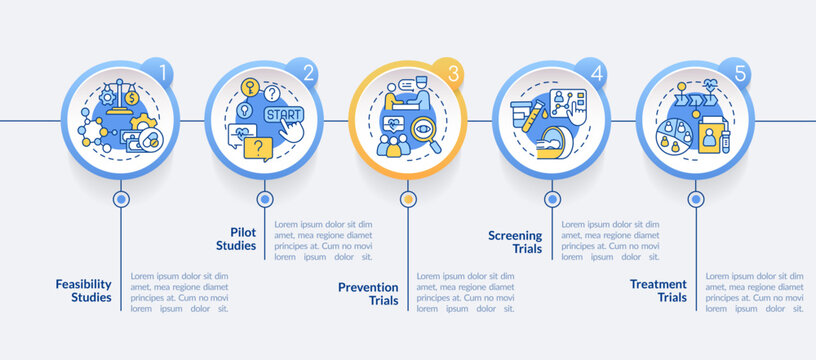
Utilizing Visualization Libraries to Enhance Understanding Of Trends in your Reports
Visualization can be an extremely powerful tool for allowing users to not only see trends and patterns in their data, but also understand it more deeply. There are a number of different visualization libraries that are available free of charge, as well as paid options. It is important to choose the right one for your needs and purposes, as over-use or misuse of visualization can lead to confusion or even frustration on the part of the user.
Data analytics tools are an invaluable asset for any business, regardless of size or budget. With the right selection of data analytics tools, beginners can easily access powerful features and insights to make the most of their data. From cost-effective storage solutions to open source platforms and machine learning algorithms, there are a variety of options available to help beginners unlock the potential of their data. With a bit of research and experimentation, any beginner can become a pro in no time.


1 thought on “Unlock Data Analytics Tools for Beginners on a Budget: The Best Options for Pros”