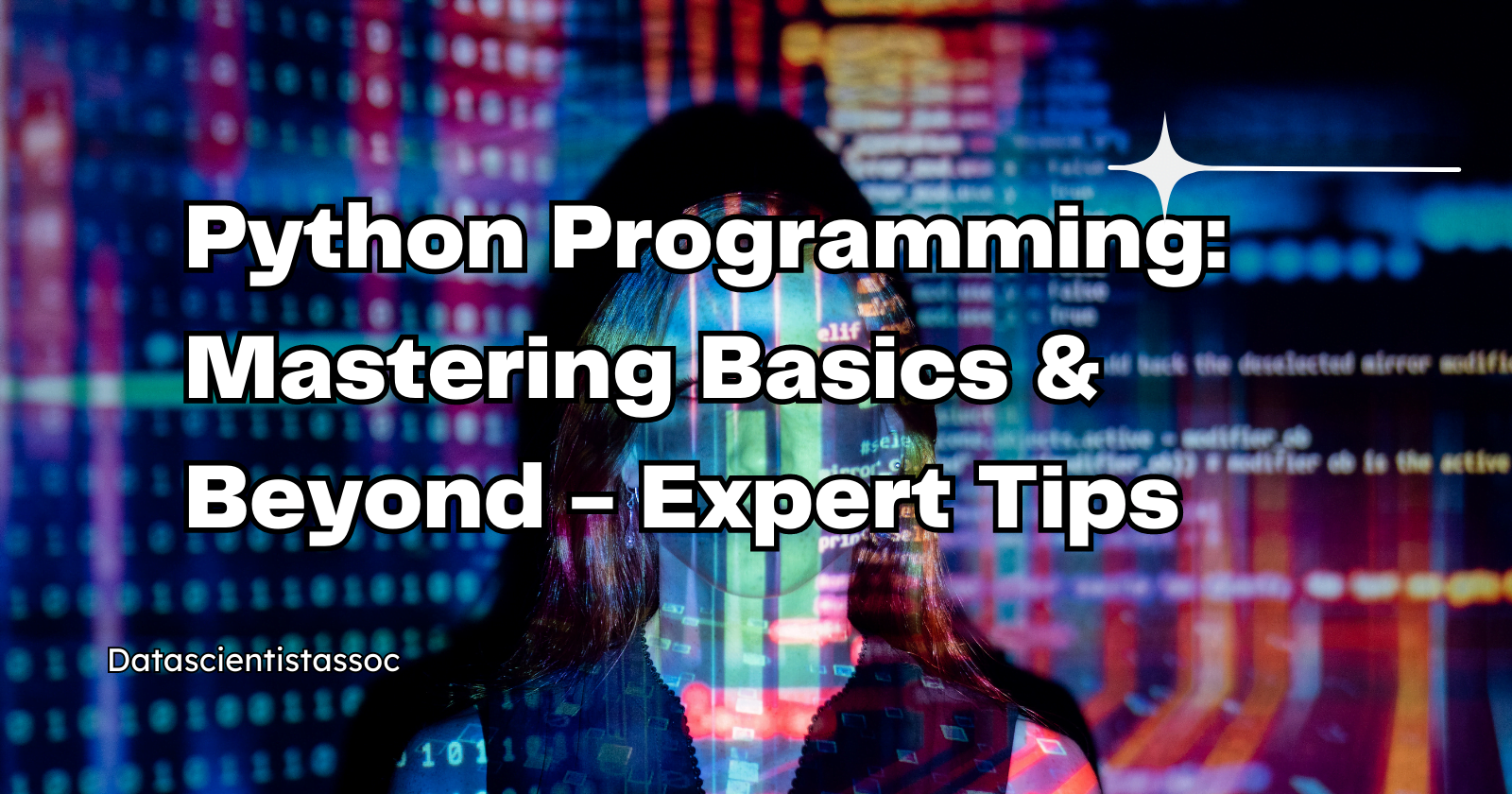Python Programming: Mastering the Basics and Beyond with Expert Tips and Tricks
Introduction
The Popularity of Python Programming
Python programming has become an incredibly popular language in recent years. According to the TIOBE Index, which ranks programming languages based on their popularity, Python has consistently been in the top five since 2018. In fact, it currently holds the number three spot, just behind Java and C.
There are many reasons why Python programming has gained such widespread popularity. One major factor is its versatility.
Python can be used for a wide variety of applications, from web development to data analysis to artificial intelligence and machine learning. Additionally, it has a relatively simple syntax compared to other languages like Java or C++, making it easier for beginners to pick up and learn.
Purpose of the Article
The purpose of this article is to provide tips and tricks specifically tailored for beginner Python programmers. Learning any new programming language can be challenging, but with the right resources and guidance, it can also be incredibly rewarding. We’ll cover everything from getting started with Python to common errors that beginners make and how to avoid them.
Whether you’re a complete novice or have some experience with other programming languages, our hope is that this article will provide you with valuable insights into how to write clean and efficient code in Python. With these tips and tricks under your belt, you’ll be well on your way to becoming a skilled Python programmer!
The Basics of Python Programming Language
Python is a popular, high-level programming language that is easy to learn and use. It was first released in 1991 by Guido van Rossum and has since become one of the most widely used languages in the world.
One of the reasons for its popularity is its simplicity – it has an elegant syntax and is easily readable, making it a great language for beginners. Python is an object-oriented language, which means it treats everything as objects.
This makes it easy to write code that can be reused in other programs. It also supports multiple programming paradigms including functional, procedural and imperative programming.
Some basic concepts to know when starting with Python include variables, data types, operators, control structures (if/else statements, loops), functions and objects. Understanding these concepts will help you write simple programs right away.
How to Install Python on Different Operating Systems
Installing Python on your computer can be done in just a few steps. The process varies slightly depending on your operating system: Windows:
– Go to the official Python website and download the Windows installer. – Run the installer and follow the prompts. – Make sure you add Python to PATH so that you can access it from anywhere in your terminal/command prompt. macOS:
– macOS comes with a pre-installed version of Python but it’s recommended that you install an updated version. – Go to the official Python website and download the macOS installer. – Run the installer and follow the prompts. Linux:
– Most Linux distributions come with Python pre-installed but if not: – Open up Terminal or SSH into your server – Use package manager such as apt-get or yum (depending on distribution)
Resources for Learning Python
The best way to learn anything new is to dive in and start creating. Python has many online resources that can help you get started with coding right away.
Here are some of the best resources to learn Python: Codecademy: Codecademy offers a free course that is beginner-friendly and interactive.
Coursera: Coursera offers a variety of courses on Python, some of which are taught by top universities. Python.org: The official Python website has many tutorials and documentation that can be helpful for learning.
Books: There are many great books on Python programming, such as “Learning Python” by Mark Lutz, “Python Crash Course” by Eric Matthes and “Automate the Boring Stuff with Python” by Al Sweigart. Overall, there are plenty of resources available for learning Python.
It’s important to choose one that works best for you and stick to it. Remember to practice writing code regularly to improve your skills!
Tips for Writing Clean and Efficient Code
Why Clean Code is Important
Writing clean code is essential for any programmer, especially beginners. It not only makes your code easy to read and understand but also reduces the chances of introducing bugs into your program.
As a beginner, it’s easy to fall into the trap of writing convoluted, verbose code that may work but can be difficult to maintain in the long run. Writing clean code ensures that you and other programmers who read your code can easily understand it and maintain it.
Tips for Writing Efficient Code
Efficient code should be every programmer’s goal. Efficient code runs faster and uses fewer resources than inefficient code.
When writing efficient code, you want to make sure that your program does what it needs to do without wasting time or resources. Here are some tips on how you can write efficient Python code:
- Avoid using unnecessary loops: Loops are heavy on resources; therefore, avoiding them when possible will help reduce processing times.
- Use built-in functions: Python has a plethora of built-in functions that are optimized for efficiency; use them whenever possible.
- Avoid global variables: Global variables can cause problems with synchronization and reduce program performance.
Best Practices for Naming Variables, Functions, and Classes
Python is a language that favors readability over brevity; therefore, choosing appropriate names for variables, functions, classes etc., is crucial. Naming conventions help make your code more legible while also conveying meaning through naming patterns such as camel case or snake case notation.
Here are some best practices when naming variables, functions and classes in Python:
- Use descriptive names: Names should reflect what the variable represents or what the function or class does
- Avoid using single-letter variable names: Names like “x” or “i” are ambiguous and make understanding the code more difficult.
- Use camel case for class names: Camel case is a convention where the first letter of each word in a compound word is capitalized, e.g., ClassOne.
- Use lowercase letters separated by underscores for function and variable names: This convention is called snake case, and it makes the code easier to read and understand, e.g., my_variable_name or my_function_name.
By following these tips, you can write clean and efficient Python code that is easy to maintain and understand. Remember that writing clean code takes practice, but with time, it will become second nature to you.
Python Code Errors Unveiled: SyntaxError & IndentationError for Data Science
Common Errors and How to Avoid Them
The Dreaded Syntax Error
The most common error that a beginner in Python programming is likely to encounter is the dreaded syntax error. This error occurs when the code contains a mistake, such as spelling errors or incorrect punctuation.
Fortunately, these errors are easy to fix if you know where to look. To avoid syntax errors, it’s important to check your code thoroughly before running it.
One way to do this is by using an Integrated Development Environment (IDE) that provides syntax highlighting and error checking. Another way to avoid syntax errors is by using consistent coding style and conventions.
For example, it’s common practice in Python programming to use indentation instead of brackets for block structure, which can help you avoid common mistakes like mismatched brackets. Additionally, be sure to pay attention to closing parentheses and quotation marks – forgetting them can also result in syntax errors.
Variable Errors
Another common mistake that beginners make in Python programming is variable name errors. This happens when you use an uninitialized variable or misspell the variable name when calling it later on in the code. To avoid this error, always initialize your variables before you use them and double-check your spelling when referring back to them.
Additionally, remember that Python is case-sensitive – meaning that “myVariable” and “myvariable” are two separate entities. Make sure you’re consistent with capitalization throughout your code so that you don’t run into issues with variable names.
Indexing Errors
Indexing errors occur when trying to access an item from a list or dictionary using an invalid index value – for example, trying to access index 5 of a list with only 4 items. To avoid indexing errors, make sure that you understand how indexing works in Python (remembering that indexes start at 0), and always check the length of the list or dictionary before trying to access an index. Another common mistake with indexing is forgetting that slices of a list are non-inclusive of the last index.
For example, `myList[0:3]` will only return elements 0, 1, and 2 – not element 3. By keeping these common mistakes in mind, you can avoid hours of troubleshooting and ensure that your code runs smoothly.
Useful Libraries for Python Programming
Revolutionize Your Code with NumPy
NumPy is a popular library used in scientific computing, data analysis, and machine learning. It provides support for powerful multi-dimensional arrays and matrices.
NumPy is known for its efficiency and speed, making it a great tool for large-scale data processing tasks. One of the most common uses of NumPy is in data analysis.
With NumPy, you can easily manipulate numerical data, perform operations on arrays, and calculate statistics such as mean and standard deviation. For example, if you have a dataset containing temperature readings from multiple sensors at different locations, you could use NumPy to analyze the data and find trends or anomalies.
Another great feature of NumPy is its ability to integrate with other libraries used in Python programming. For example, you can use NumPy with Matplotlib to create visualizations of your data or combine it with Pandas to perform more complex analyses.
Analyze Data Like a Pro with Pandas
Pandas is an open-source library that provides easy-to-use data structures and tools for manipulating structured data. It’s widely used in data science applications because of its flexibility and efficiency. One of the main features of Pandas is its support for two key classes: Series and DataFrame.
Series are one-dimensional arrays that represent a single column/feature in your dataset while DataFrames are two-dimensional tables that represent your entire dataset as rows/columns. Pandas allows you to load datasets from various sources like CSV files or SQL databases into these classes where they can be manipulated using numerous methods like filtering (selecting part(s) of the dataset based on specific criteria), merging (combining multiple datasets), grouping (aggregating values across groups), etc.
Visualize Your Data with Matplotlib
Matplotlib is an excellent library for creating visualizations like line plots, scatter plots, bar graphs, histograms, and more. It’s very versatile and can be used for a wide range of applications like data analysis, scientific computing, and web development.
With Matplotlib, you can create publication-quality figures with just a few lines of code. For example, if you have a dataset containing sales figures for multiple products over time, you could create a line plot to visualize the trend and identify any patterns or anomalies in the data.
Matplotlib is highly customizable which means that you can adjust various aspects of your visuals like color schemes and font sizes to make them more aesthetically pleasing or easier to understand. Additionally, it integrates well with other libraries like NumPy and Pandas making it an essential tool in the Python programming toolkit.
Debugging Techniques
Programming can be frustrating, especially when things don’t go as planned. One minute you’re feeling confident about your code, and the next minute you’re staring at an error message that makes no sense.
Debugging is an essential skill that all programmers must learn to help them identify and fix errors in their code. In this section, we’ll discuss some methods for debugging your code when errors occur.
Print Statements
One of the simplest ways to debug your code is by using print statements. This method involves adding specific lines of code that print out certain values or variables at different points in your program’s execution. By doing this, you can see what’s happening inside your program and identify where bugs are occurring.
For example, let’s say you’ve written a function that multiplies two numbers together, but you keep getting the wrong output. By using a print statement to check the values of each variable before they are multiplied, you can pinpoint where things are going wrong.
Breakpoints
Another useful tool for debugging is breakpoints. A breakpoint is a point in your code where execution will pause so that you can inspect what’s going on at that point in time. This allows you to step through your program one line at a time and see how each variable changes as it executes.
To use breakpoints, simply set a breakpoint on the line of code where you think the bug might be occurring. When the program runs into that line of code, it will pause execution so that you can inspect what’s going on.
Debuggers
Debuggers are powerful tools used by professional programmers to debug complex programs quickly. A debugger allows you to step through each line of code and inspect variables at different points in its execution while also providing other advanced features like conditional breakpoints and watchpoints. Debuggers can be intimidating for beginners, but once you learn how to use them, they can be incredibly useful.
Most integrated development environments (IDEs) like PyCharm come with built-in debuggers that make debugging your code much more manageable. Debugging is an essential skill for any programmer.
Using methods like print statements, breakpoints, and debuggers can help you identify and fix errors in your code quickly. With practice, you’ll become a master at debugging and be able to write more effective programs in less time.
Advanced Topics in Python Programming
Object-Oriented Programming (OOP)
Object-oriented programming is a programming paradigm that uses objects to design and develop software. It is one of the most popular programming paradigms used in modern software development.
In Python, OOP revolves around the concept of classes and objects. A class is a blueprint or template for creating objects, while an object is an instance of a class.
By using OOP in Python, you can create reusable code that can save you time and effort. Some of the key features of OOP in Python include inheritance, polymorphism, and encapsulation.
Inheritance allows you to inherit attributes and methods from one class to another, while polymorphism allows you to use a single interface for multiple tasks. Encapsulation refers to the practice of hiding implementation details within a class.
Decorators
Decorators are functions that modify the behavior of other functions without changing their source code directly. They are used extensively in Python programming for adding functionality to existing functions or classes. Decorators are usually defined with the ‘@’ symbol followed by the name of the decorator function.
There are several built-in decorators in Python such as @staticmethod, @classmethod, @property etc., which provide additional functionality to classes or methods within them. You can also create your own custom decorators by defining a function that takes another function as an argument and returns a modified version of that function.
Generators
Generators are functions that return an iterator instead of returning a single value like normal functions do. They allow you to generate sequences on-the-fly without having to store them all in memory at once. Generators can be used wherever iterators are accepted: loops, comprehensions etc.
With generators, you don’t need to know how many items will be produced before you start iterating over them. This makes them useful for working with large datasets or in situations where you don’t want to load the entire dataset into memory at once.
Conclusion
In this article, we discussed some advanced topics in Python programming such as object-oriented programming, decorators, and generators. These topics are essential for building complex applications and are commonly used by experienced Python developers. By learning these advanced topics, you can improve your code’s efficiency, reusability and modularity.
You can also take advantage of Python’s built-in libraries that make it easier to implement these concepts. With practice and dedication, you can become a proficient Python developer capable of tackling any project.